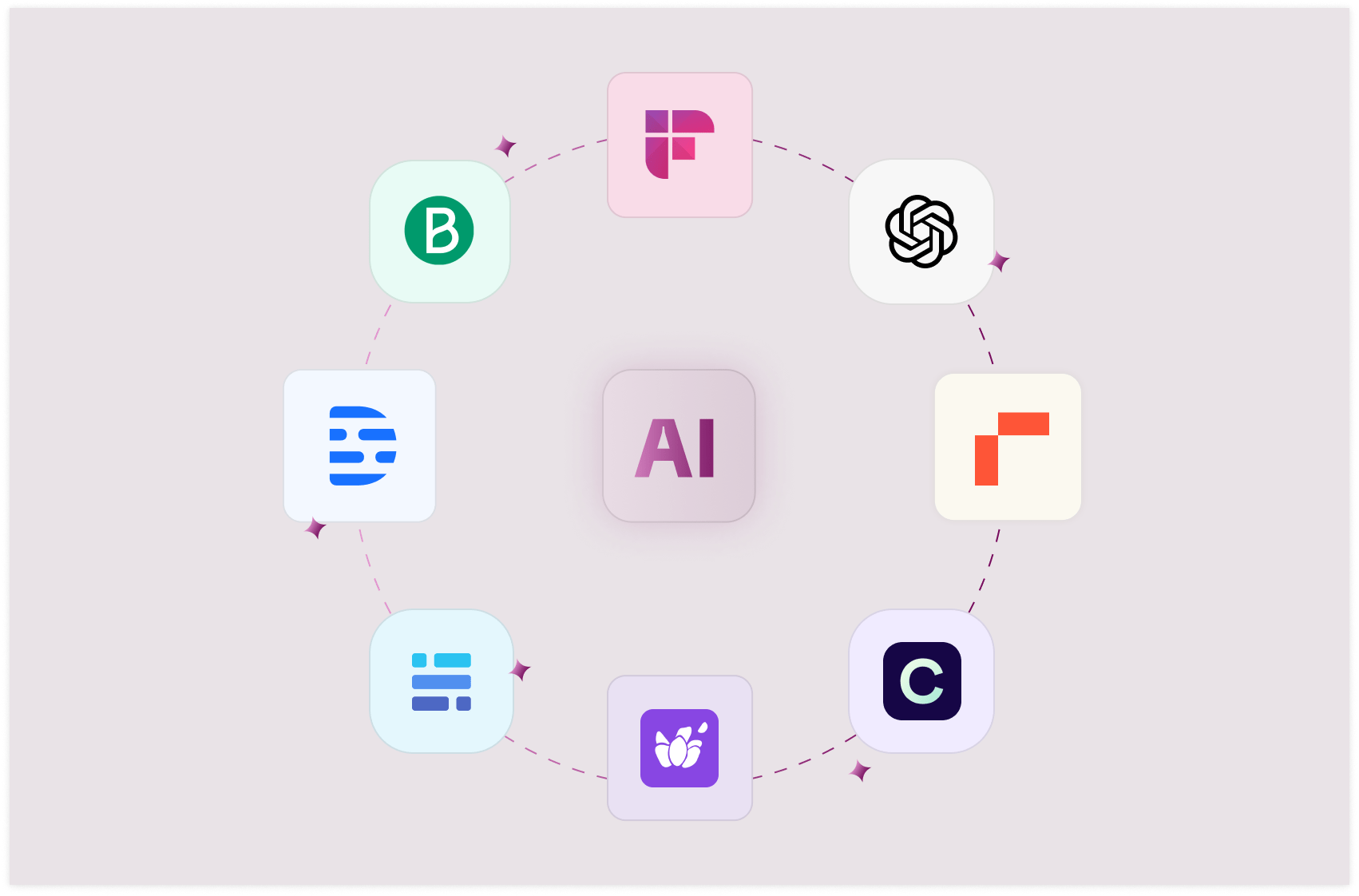In today's interconnected world, reaching a global audience is crucial for businesses of all sizes. Internationalizing and localizing your PHP website can significantly expand your reach and customer base. Internationalization (i18n) involves designing your website to support multiple languages and cultures, while localization (l10n) is the process of adapting your website's content and layout to specific locales.
Key Concepts
- Language Codes: ISO 639-1 codes (e.g., en, fr, es) are used to represent languages.
- Locale Codes: ISO 639-1 codes combined with country codes (e.g., en_US, fr_FR) represent specific locales.
- Character Sets: Ensure your website supports Unicode to handle a wide range of characters.
- Date and Time Formats: Use the
IntlDateFormatterclass to format dates and times according to different locales. - Number Formats: Utilize the
NumberFormatterclass to format numbers, currencies, and percentages.
Core PHP Techniques
- Gettext: A popular library for translating text strings.
- Message Catalogs: Create
.poand.mofiles to store translations. - Text Domain: Group related translations under a specific domain.
- Translation Functions: Use
__()and_e()to translate strings.
Example:
PHP
<?php
// Load translations
putenv('LC_ALL=' . $_SERVER['HTTP_ACCEPT_LANGUAGE']);
bindtextdomain('my_domain', 'locale');
textdomain('my_domain');
// Translate a string
echo __('Hello, world!');
Use code with caution.
Framework-Specific Approaches
- Laravel:
- Use the
langdirectory to store language files. - Utilize the
Langfacade to access translations. - Leverage the
trans()helper function for translations.
- Use the
- Symfony:
- Configure the
framework.translatorservice. - Use the
TranslatorInterfaceto translate strings. - Leverage the
trans()helper function for translations.
- Configure the
Best Practices
- Separate Content and Presentation: Keep content and presentation layers separate to facilitate translation.
- Use a Translation Management System: Streamline the translation process with tools like Transifex or Lokalise.
- Test Thoroughly: Test your website in different languages and locales to identify and fix issues.
- Consider Cultural Nuances: Pay attention to cultural differences in colors, symbols, and layout.
- Optimize for SEO: Use hreflang attributes to help search engines understand your multilingual content.
Conclusion
By following these guidelines and leveraging the powerful tools and techniques available in PHP, you can effectively internationalize and localize your website to reach a global audience. Remember, a well-localized website can significantly improve user experience and drive business growth.