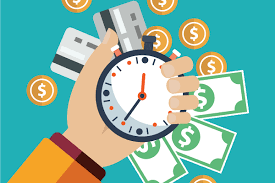Using Elasticsearch with PHP for Advanced Search Functionality
Using Elasticsearch with PHP for Advanced Search Functionality In the age of big data, the ability to quickly and accurately search through large datasets is crucial for any web application. Elasticsearch, a powerful open-source search and analytics engine, offers advanced search capabilities that go beyond traditional database queries. When combined with PHP, Elasticsearch can provide fast and flexible search functionality to enhance user experience. In this blog post, we'll explore how to integrate Elasticsearch with PHP to implement advanced search features in your applications.
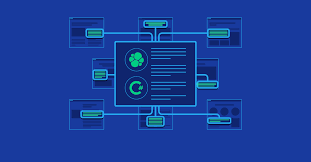
What is Elasticsearch?
Elasticsearch is a distributed, RESTful search and analytics engine built on top of Apache Lucene. It’s designed for horizontal scalability, reliability, and real-time search capabilities. Elasticsearch is often used for log and event data analysis, full-text search, and various data exploration tasks.
Why Use Elasticsearch with PHP?
- Speed and Scalability: Elasticsearch is optimized for fast search responses and can scale horizontally to handle large volumes of data.
- Advanced Search Features: Support for full-text search, fuzzy matching, relevance scoring, aggregations, and more.
- Real-Time Data Processing: Elasticsearch allows for real-time indexing and querying, making it ideal for applications that require up-to-date search results.
- Ease of Integration: With libraries and clients available for various languages, integrating Elasticsearch with PHP is straightforward.
Setting Up Elasticsearch
Before integrating Elasticsearch with PHP, you need to set up Elasticsearch on your server or local machine. Follow these steps:
- Download and Install Elasticsearch: Visit the Elasticsearch download page and follow the instructions for your operating system.
- Start Elasticsearch: Run the following command to start Elasticsearch:
./bin/elasticsearch - Verify Installation: Open your browser and navigate to
http://localhost:9200/. You should see a JSON response with information about your Elasticsearch instance.
Installing the Elasticsearch PHP Client
The official Elasticsearch PHP client makes it easy to interact with Elasticsearch from your PHP applications. Install the client using Composer:
composer require elasticsearch/elasticsearch
Connecting to Elasticsearch
To start using Elasticsearch with PHP, create a client instance and connect to your Elasticsearch server.
Example: Connecting to Elasticsearch
build(); // Test the connection $response = $client->info(); print_r($response);
Indexing Data
Before you can search, you need to index your data in Elasticsearch. Indexing involves storing your data in an Elasticsearch index, which is similar to a database table.
Example: Indexing Data
'my_index', 'body' => [ 'title' => 'Elasticsearch Basics', 'content' => 'Elasticsearch is a powerful search engine.', 'tags' => ['search', 'elasticsearch', 'php'] ] ]; $response = $client->index($params); print_r($response);
Searching Data
Once your data is indexed, you can perform searches using the Elasticsearch query DSL (Domain Specific Language). Let's start with a basic search.
Example: Basic Search
'my_index', 'body' => [ 'query' => [ 'match' => [ 'content' => 'search engine' ] ] ] ]; $response = $client->search($params); print_r($response);
Advanced Search Features
Elasticsearch offers various advanced search features that can significantly enhance your application's search capabilities. Here are a few examples:
1. Full-Text Search
Elasticsearch excels at full-text search, which involves searching within the text fields of your documents.
Example: Full-Text Search
'my_index', 'body' => [ 'query' => [ 'match' => [ 'content' => 'powerful search engine' ] ] ] ]; $response = $client->search($params); print_r($response);
2. Fuzzy Search
Fuzzy search is useful when you want to find documents that match a search term with slight variations or typos.
Example: Fuzzy Search
'my_index', 'body' => [ 'query' => [ 'fuzzy' => [ 'title' => 'Elasticsarch' ] ] ] ]; $response = $client->search($params); print_r($response);
3. Boolean Search
Boolean search allows you to combine multiple queries using logical operators such as must, should, and must_not.
Example: Boolean Search
'my_index', 'body' => [ 'query' => [ 'bool' => [ 'must' => [ 'match' => [ 'content' => 'search engine' ] ], 'should' => [ 'match' => [ 'tags' => 'elasticsearch' ] ], 'must_not' => [ 'match' => [ 'tags' => 'sql' ] ] ] ] ] ]; $response = $client->search($params); print_r($response);
4. Aggregations
Aggregations allow you to group and analyze your data. They are similar to SQL GROUP BY clauses.
Example: Aggregations
'my_index', 'body' => [ 'aggs' => [ 'tag_count' => [ 'terms' => [ 'field' => 'tags.keyword' ] ] ] ] ]; $response = $client->search($params); print_r($response);
Conclusion
Integrating Elasticsearch with PHP opens up a world of advanced search functionality, allowing you to build powerful, scalable, and responsive search features for your applications. Whether you need full-text search, fuzzy matching, complex queries, or data aggregations, Elasticsearch provides the tools to meet your requirements.
By leveraging Elasticsearch's capabilities, you can enhance user experience, improve data retrieval speeds, and handle large volumes of data with ease. Start exploring Elasticsearch with PHP today and unlock the full potential of your application's search functionality.