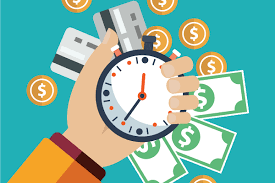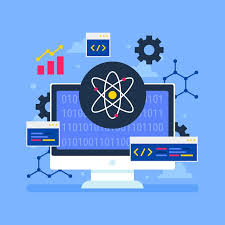Figma: The Collaborative Powerhouse for UI/UX Design
Explore Figma, the leading cloud-based design tool for UI/UX. Learn its collaborative features, powerful design capabilities, and how it streamlines your design workflow from ideation to handoff.

Long Description:
In the dynamic world of digital product creation, efficient and collaborative design is paramount. While numerous design tools have graced our screens, one has unequivocally risen to prominence as a true game-changer: Figma. More than just a design application, Figma is a cloud-based powerhouse that has redefined how individuals and teams approach UI/UX design, making it a staple for modern product development cycles.
The Era of Seamless Collaboration
At its core, Figma shines due to its unparalleled real-time collaboration capabilities. Forget the days of endless version control headaches and emailing updated files back and forth. With Figma, multiple designers can work on the exact same file simultaneously, seeing each other's cursors and changes in real-time. This level of synchronization fosters seamless teamwork, accelerates feedback loops, and drastically reduces miscommunication, making the design process smoother and more agile. Whether your team is in the same room or across continents, Figma bridges the geographical gap, turning design into a truly collaborative endeavor.
Powerful Features for Exceptional Design
Beyond its collaborative prowess, Figma offers a robust set of powerful design features that cater to every stage of the UI/UX design process. Its intuitive vector editing tools allow for precise creation of shapes, icons, and illustrations.
- Auto Layout: This game-changing feature empowers designers to create responsive and adaptable designs that adjust intelligently to different screen sizes and content changes. This saves countless hours of manual adjustments and ensures your designs are inherently flexible.
- Components and Variants: These are fundamental to building scalable design systems. Designers can create reusable UI elements (components) and manage their different states, properties, and variations (variants) efficiently. This not only ensures consistency across an application but also significantly speeds up the design process.
- Vector Networks: Figma's unique vector network tool allows for more flexible and powerful vector editing compared to traditional path tools, making it easier to create complex shapes and icons.
Bringing Designs to Life with Prototyping
Prototyping is another area where Figma truly excels. With its built-in prototyping tools, designers can quickly transform static designs into interactive prototypes, simulating user flows and experiences. You can add transitions, smart animations, and interactive elements without needing to switch to another application. This immediate feedback loop allows for early user testing and iteration, ensuring that the final product meets user needs and expectations before any code is written. Sharing prototypes for feedback is as simple as sending a link, making stakeholder reviews and user testing incredibly efficient.
Cloud-Based Accessibility and Convenience
One of Figma's significant advantages is its browser-based nature. Being entirely cloud-based means there's no software to install or update, and you can access your designs from any device with an internet connection. This accessibility is a boon for remote teams and individuals who need the flexibility to work from anywhere. Furthermore, it ensures that everyone on a project is always working on the latest version of the design, eliminating versioning conflicts entirely. This also means you don't need a powerful machine to run Figma smoothly, as most of the processing happens on their servers.
Streamlined Developer Handoff
Figma also streamlines the developer handoff process. Designers can easily share design specifications, assets, and even CSS/iOS/Android code snippets directly from the Figma file. Developers can inspect elements, copy attributes, and download assets, leading to a more accurate and efficient implementation of the design. This seamless transition from design to development minimizes friction and ensures that the final product accurately reflects the intended user experience, reducing back-and-forth communication and potential errors.
A Thriving Ecosystem and Community
The Figma community and plugin ecosystem are incredibly vibrant and constantly expanding. From accessibility checkers and content generators to complex design system management tools, there's a plugin for almost every need. This extensibility allows designers to customize their workflow and enhance Figma's native capabilities, further boosting productivity and creativity. The active community forums, resources, and templates available make learning and growing with Figma an enjoyable and supported experience.
Conclusion:
Figma has undoubtedly revolutionized the landscape of UI/UX design. Its real-time collaborative environment, powerful design features, robust prototyping capabilities, and seamless developer handoff have made it the industry standard. By embracing Figma, designers and product teams can streamline their workflows, foster unprecedented collaboration, and ultimately deliver superior digital products that delight users. If you're serious about modern design, Figma isn't just a tool; it's the future of how we create, iterate, and deliver compelling user experiences. Dive into Figma today, and transform your design process.